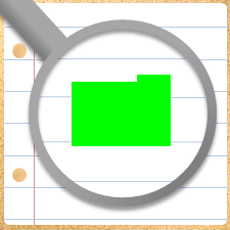
Organising Yourself
Overview
This scheme gives pupils an introduction to using the school network and includes aspects of folders and files, and graphics, all in a fun and enjoyable way. As with many schemes, e-safety is included within the unit. Through practical activities in the context of the Secret Agent theme, pupils learn about the importance of saving their work using sensible file and folder names, how to use a blogging service, and e-mail. To add variety and interest to their learning, pupils subsequently work in small groups to create a piece of drama work relating to viruses in the 22nd century, and present this back to the class. In subsequent practical activities pupils learn about the features of graphics packages. They enjoy wearing the culmination of their work which is a Secret Agent ID badge. Their mission/assessment task for the scheme is to rebuild a presentation that contains all new learning for the scheme.
Lesson by lesson key content
Lesson
number
|
Indicative content
|
Homework
|
| 1 |
Logging-on; designing suitable folder structures; creating folder structures.
|
Creating a password vault. |
| 2 |
Understanding and working with different file types; creating folder structures for a particular purpose.
|
Organising your home computer file structures. |
| 3 |
Introducing viruses; preparing and presenting a chat show sketch about the dangers of viruses; learning review.
|
Working with an adult at home to ensure you are protected against viruses. Preparing to set-up an email account. |
| 4 |
Demonstrating an understanding of privacy settings; setting up and using an e-mail account.
|
Researching viruses. |
| 5 |
Exploring your schools blogging service, including uploading and downloading.
|
None for this lesson. |
| 6 |
Analyse and experiment with text based logo formatting features; create a Secret Agent logo; provide feedback via a blog.
|
Research ID cards. |
| 7 |
Design then make a Secret Agent identity badge; print and wear the badge; provide verbal feedback.
|
None for this lesson. |
| 8 |
E-Safety research; Mission Rebuild assessment task to rebuild a presentation based on the scheme's content; presenting your work.
|
None for this lesson. |
Computing curriculum content
- Undertake creative projects that involve selecting, using, and combining multiple applications, (preferably across a range of devices), to achieve challenging goals, including collecting and analysing data and meeting the needs of known users.
- Create, reuse, revise and repurpose digital artefacts for a given audience, with attention to trustworthiness, design and usability.
- Understand a range of ways to use technology safely, respectfully, responsibly and securely, including protecting their online identity and privacy.
Literacy curriculum content
- Plan, draft, edit and proofread through considering how their writing reflects the audiences and purposes for which it was intended, amending the vocabulary, grammar and structure of their writing to improve its coherence and overall effectiveness, paying attention to accurate grammar, punctuation and spelling.
- Consolidate and build on their knowledge of grammar and vocabulary through using Standard English confidently in their own writing and speech.
- Speak confidently and effectively, including through using Standard English confidently in a range of formal and informal contexts, including classroom discussion, giving short speeches and presentations, expressing their own ideas and keeping to the point.
Numeracy curriculum content
- Extend and formalise their knowledge of ratio and proportion.
- Use standard units of length.